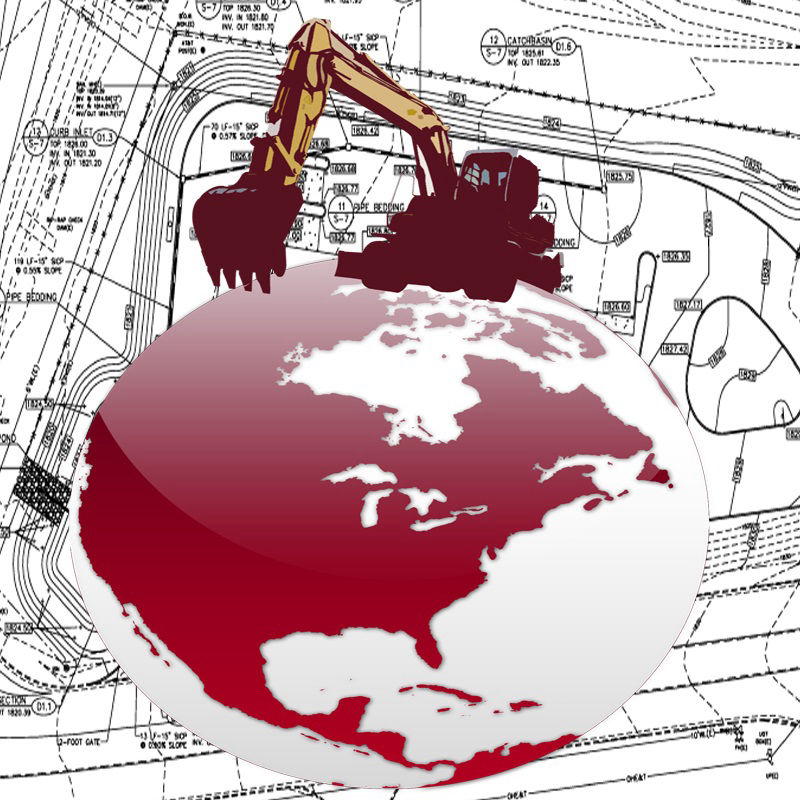About Roctek
We develop our own software in house and sell it directly. We also have wonderful authorized Dealers of Roctek, some of which are listed below. Feel free to reach out to any of us for assistance with our products.
Some of Our Dealers:
Accordant Company
Aktion Associates
Alliance Solutions
United Solutions
Walcon Inc
Our User Conferences offer classroom style, in-person training and is usually hosted here at Pensacola Beach. While we do not currently have a conference scheduled, we will announce it via e-mail and our website when this becomes available.
If you have a question, you are welcome to call or e-mail us anytime. If you'd like to set up a training session with an Application Specialist, let us know a date/time, if you want a specific topic covered or general training, and how many people will be in attendance. We'll take care of the rest. We use screen-share and phone for you or your group to learn from a dedicated trainer.
Our customers have said some truly wonderful things about us. These reviews are proudly listed on SoftwareAdvice. If you're a current customer, feel free to leave us a review!
SoftwareAdvice Reviews